How to build a website
Building a website from scratch for the beginner is easier than ever. Below are website basics and the best tools available today.
Anatomy of a website
First of, let’s go over the basic applications required to build a website (with one important bonus feature). There are three main basic components to website infrastructure. You need a spot for your website to live, a name for your website, and a way to build/code your website. One additional tool is to incorporate a business email provider to help establish validity, trust, and legitimacy.

Your website needs a place to live; on a server. Hosting providers sell server space as well as a variety of other features to ensure your website is safe & secure. Most of them offer 24 hr. support as well.

You’ll need to give your website a name, a website address. This let’s the world know where they need to go to on the internet to see your website. It is customizable as long as nobody else already has it.
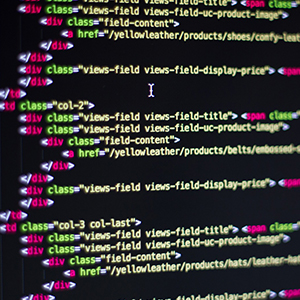
A website building software or template will write the code for you as you build the website in a much more user friendly environment. This way you do not need to know computer coding to build a good quality website.

While not required for a website to function, setting up a business email service will be beneficial. It allows for custom email address that legitimacy, trusworthiness, and validity for those emailing you or your organization.
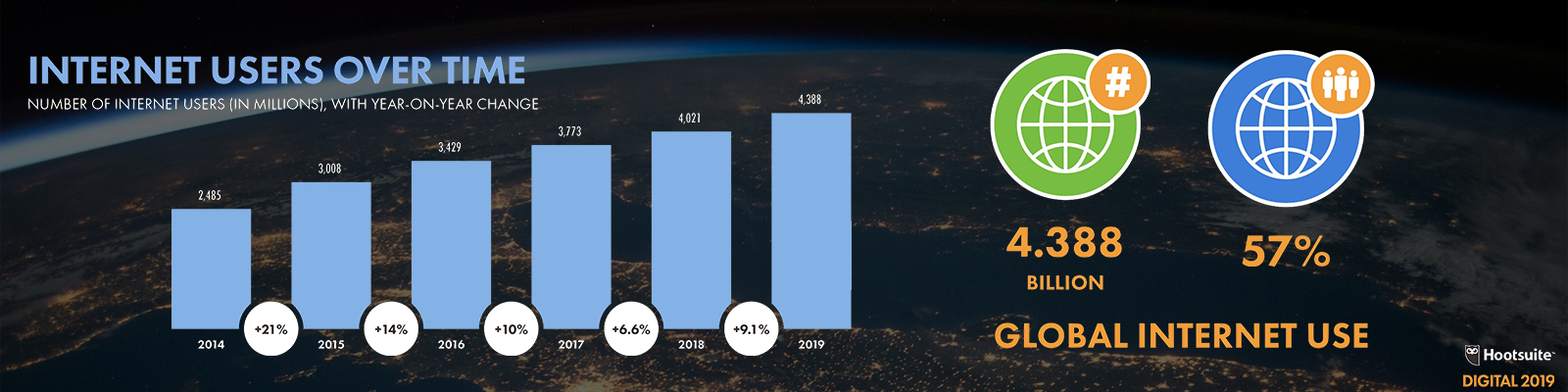
Hosting providers
You will need a place for your site to live. Many of the hosting companies partner with CMS providers to create “managed” hosting environment. This lowers the technical barrier for setup and maintenance of your website infrastructure by providing assisted setup, templated environments, and 24 hour support. This is highly recommended for beginners. Be sure to do your research here to ensure your hosting provider fully supports and understands the CMS you are wanting to use. Many CMS providers will recommend hosting providers to use for their specific application.
Recommendation:
BlueHost or GoDaddy for beginners and considering WPEngine for more advanced users. Both BlueHost and GoDaddy provide an all-encompassing package that will include hosting, domain registrar, security licensing, customized email, and WordPress managed hosting packages. WPEngine offers a bit more advanced tools and hosting environments for the more advanced users such as development environments, migration tools, and subdomains. These additional tools are not necessary, but could be beneficial for more complex or larger website infrastructures.
Domain registrar
You need to tell the internet what you want to name your website, and reserve that domain name. Most of the time, your hosting provider (listed above) also provides this service. They will be able to provide you a list of available domain names related to your brand or what you want to call your site. Below are some independent domain registrars if you want to use a company separate from your hosting provider, or need additional functionality.
Recommendation:
Use BlueHost or GoDaddy for hosting that includes securing your domain name. Other than that, look into Google. Especially if you are considering using additional Google products such as Google Suite for email hosting/management. Google also provides many additional top-level domains (TLDs, the end of your URL after the “.”) options such as .co, .agency, .church, and .live.
Website builder (Content Management System)
For content-based websites you will need to make sure to have a robust and throughout content management system (CMS). This is the software that will write the code that will actually build your website. This is where you upload pictures/video, write the content, establish website structure, build your navigation bar, and all other aspects of your website. It is very important to choose a CMS that meets the needs of your website and also a platform that is applicable to your skill level. Many CMS providers offer free trials or test environments you can try out before signing up for their service; make sure to take advantage of that! Below are some the best and most popular CMS today:
Recommendation:
WordPress. WordPress is by far the most popular CMS providers as it makes up 33% of the entire internet. That’s 1 out of 3 websites built are created using WordPress. It is so popular for a reason; it is easy to use, continues to release updates and improve Its product, offers a large library of third-party applications, and has a vast global community that can provide support. The WordPress “drag and drop” templates lower the barrier for entry and no longer require a software developer to manage. This is a huge benefit in looking for people to manage and build your website.
Email Provider
This allows for custom email address such as [email protected]. This provides a level of professionalism, legitimacy, and security for users knowing that they are emailing a contact at the organization. You will also be able to administer new email addresses as needed (like [email protected]) and customize settings to ensure email security, workflow, and utilization of any optional productivity tools.
Several of the top hosting providers such as GoDaddy and Bluehost will also provide email hosting as part of their package. This could be the best option for you if you are looking to keep everything together under one roof. However, there are other options when it comes to email hosting that could provide additional functionality and compatibility with other online productivity tools; such as Google Suite and Office 365.
Recommendation:
Use whatever email service provider you are used to and familiar with; either Google’s Gmail or Microsoft’s Outlook. While hosting providers do offer their own email services, they are not going to be as powerful or offer the additional productivity tools that Google Suite and Microsoft Office 365 are going to have. The price will vary depending on how many emails you will need, amount of storage space, and what additional tools you want to include in your suite package.